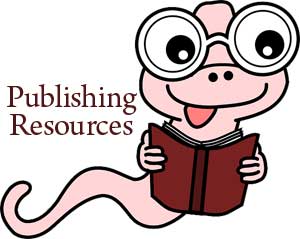
Resources for independently or self publishing authors.
Updated November 2015:
These are the resources I use for writing, publishing and website maintenance. I will soon add a page about travel resources.
*****
I decided to put together a list of those resources and services that I use and / or can recommend in the hope that it helps somebody. I have included, wherever possible, free alternatives, as I know well that most authors fall in the ‘starving artist’ category. At least until they have had their first book published and selling. If you have any further suggestions or questions regarding this list or publishing in general, don’t hesitate to leave them in a comment!
G+ Community
If you are, even only remotely, interested in self / independently publishing your book, then the first thing you should do is joining our G+ Community here. We are a friendly bunch of people that try our best to help and support each other. But PLEASE take note of the text in the top right corner of the community. We are not a group to promote your book to, we are a group to help you with your book(s). Important difference!
We do have 2,000+ nearly 10,000 members from all kinds of backgrounds and experience levels and yes, I am one of the admins there. Important: Before you sign any contract with any publishing company, please ask in the community about them. There are sharks out there, that want to make money out of new authors without providing anything of real value in return! Please be careful!
Writing Tools
Scrivener – Hands down the best writing software I have ever used. They do offer a free, fully functional trial, so, no reason not to try it out. I use the Mac version, but there is also a Windows version available.
Free alternatives:
OpenOffice – Does basically the same as Microsoft Word, but for free.
Scribus – To create PDF files for printing. Free alternative to Adobe inDesign, same steep learning curve. Good for printed books with a very complicated layout, otherwise overkill.
Book Formatting
Scrivener does a good job in saving your book into different formats for a variety of distributors, including Kindle and Createspace, but sometimes good is not good enough. In these cases I recommend Lis from http://diypublishing.co.nz/ she has a lot of experience in formatting manuscripts into beautiful books – both for print and as e-books. And don’t be confused by the New Zealand bit, she works with authors from all over the world.
Cover Design Tools
Before you try to make your own cover, have a look here: Lousy Book Covers. If your cover looks like one of those, better spend some money and outsource your book cover to somebody that knows what s/he is doing, If you still want to give it a try, use http://covercritics.com/ for free feedback and advice,. On this site you can also find a list of cover designers to help you if you are stuck.
I use Photoshop, but frankly, if you only need an image editing program to design the occasional book cover or promo image / flyer, these free alternatives are far better value for you:
GetPaint – NO! Nothing to do with the one that comes with Windows computers. This one is a fully functional, and relatively easy to learn, image editor. If you are new to image editing / cover creation, this is a good place to get started. Open source and free, but only a Windows version available.
Gimp – Photoshop alternative, same steep learning curve, also open source (free) and comes in all sorts of OS flavours like Windows, Mac, Linux …
Inkscape – Free, open source vector editor, for those of you that are more into illustrations. Adobe Illustrator alternative for many platforms.
Typography
Typography is more than just making your book look pretty! The right typography can help to get your book’s message better across, make it more readable and professional looking. Here are some resources to get you started:
Practical Typography – A free (but donations are appreciated) online book that explains the ins and outs of good and bad typography in an easy to understand way.
Sheltonography – Lots of great resources also here, I like especially there typesetting guide, direct link to this PDF >here<.
Where to sell your book
To start with, I recommend using Amazon for both e-version and print version. Later, when you have collected a bit more experience, you can expand your reach with other distributors. I can add now, from my 3+ years of experience as an independently publishing author that Amazon outsell all other sales channels I know of.
To publish your book for Kindle on Amazon, go here: https://kdp.amazon.com
To publish your book in print on Amazon, go here: https://www.createspace.com
Important: Both are free, but they do offer some additional paid services that you do not need to use to sell your book! Make also sure that in Createspace, you sign-up for extended distribution (now free), as this gets your book into the catalog from which the brick-and-mortar book stores order their stock.
Website / Blog
As an author, you need a web presence, or even more then one, depending on how many different genres you cover. There are two things a website consists of, the domain and the hosting. Think of it as the address (domain) and the actual apartment or house (hosting). I use Namecheap to register my domain names and Hostgator to host them. Very happy with both since many years.
Free Alternatives
If you don’t have a dime to spare, you can use WordPress.com to set up your website / blog for free. There are some limitations to this, but if you want to avoid the hassle and cost of hosting your own site, this is really the best alternative. Tip: If you can afford it, buy your own domain for use with your free WordPress blog, something which will cost you $15/year, but makes your website look vastly more professional. And no, I don’t recommend using Blogspot for a variety of reasons, too many to list them all here …
Workflowy
Workflowy is a free online tool that helps to – you guessed it – organize your mind, workflow and even character development. Intuitive to use and very adaptable at your needs it keeps track of these pesky to-do lists as well as of those great story ideas. As it is free, what do you have to lose?
Backups
Losing a book manuscript because of a computer failure is a nightmare I don’t want to go through, so I am pretty obsessed with backups! Apart of using physical, external hard drives for this I also back up remotely / into the cloud with DropBox. Actually I have since changed to Crashplan as I needed more space, all these photos, and they had the best value for money offer. Really happy with them, they also have a free trial if you don’t trust my judgement ;-)
Email marketing
I use Mailchimp for the few newsletters I send out each year. Again, they do have a very generous and free starter package. Great to keep your readers informed about new book releases, promo actions etc.
Ok, hope that helps some of you! If you have any further questions or suggestions please leave a comment!
